After traveling around USA, Asia and pretty much the whole of Europe and Eastern Europe over the past few years, I have learnt some valuable lessons. When you start traveling to different countries, particularly ones with a language barrier, it is also best to arm yourself with all the greatest possible tools and products, that will simply make your life easier.
Software + Internet
Google Maps: I cannot stress enough how much applications like Google Maps have made travel so much easier. Before visiting any city, I go to said city on my phone and get an offline version of that city (most – not all cities are covered). Then I go to the desktop version and map my accommodation location (star it) and my arrival destination (airport, train station – again, star it) This then allows me to easily navigate to my new ‘home’ whilst I am in the city.
Google Drive: Google Drive allows me to backup all clients documents, files etc so I can easily access them on the road. It is important to have these all organized nicely into folders. But I could not live without this application that syncs online to your desktop (laptop). You can also use dropbox but if you have a Google Account, Google Drive is better! I also keep a backup of all my important travel documents and can access them from anywhere I have a connection!
Foursquare: I do not use FourSquare that often, but if you are traveling to any dangerous locations, it always is a good thing to set your last location, just in case anything happens, authorities will quickly have at least a last known location. You can also do this with Twitter, Google and Facebook. It is important to tell people close to you where you are going in these circumstances. Knowing where your nearest consulate is can also be important.
Couchsurfing: I have been a member of Couchsurfing.com for many years, these days I don’t surf or host that often, but it is a great tool for finding travel buddies and events in almost any location. Look for local events in the date range of your visit.
ToursbyLocals: Generally speaking the first thing I do in any city is to find a pushbike or motorbike tour. This gives me an opportunity to see most of each city and surrounds in a day and then work out what places I would like to revisit by foot. On these tours you will not go into many places, but scoot past them. These are a great primer for any major city. For the more dangerous places, having a local tour guide/fixer/security person can also be a boon. You will find tours on Tours By Locals, they maybe a little more expensive, but sourcing a great guide is easy.
Airbnb.com: For anyone who has traveled extensively, the disappointment of hotels and the like is usually the worst part of any journey. I have rarely stayed in a hotel that cared more about their customer than gorging extras out of them. The fundamentals for me when using airbnb.com are “entire apartment rental” (you can also rent just a room , which I have not tried), high speed wireless internet (do not look for just WIFI but High Speed), central location and perhaps a balcony. The best way to source the best rooms is to look at reviews. Many apartment owners can be pretty loose with their descriptions (particularly location), so reviewers of people who have actually stayed in said apartments is best and saves any disappointments!
Photography
The Cameras: I am always armed with quite a bit of photography gear. My Olympus OM-D E-M1 is my workhorse, I also have a Samsung Galaxy 2 Camera, Google Glass (for motor/pushbike trips), and for adventure my GoPro Hero3 Black Edition serves me well and of course my Nexus 5 phone for quick snaps!
The Photography Software: The one thing anyone serious about photography should learn is the Google+ Photo Application and online storage facility. It is the most amazing software for backing up photos, sharing them and also creating Auto Awesome videos of albums. At the end of each day I come home, upload all photos into Google+ and create albums for each adventure. This usually takes only a few minutes and now I have around 200 albums and 40,000 photographs. You will get around 25 gigs of free storage, enough for quite a few trips! You can also buy loads more storage if need be over the free account 25 Gigs.
Hardware
Laptop: I have both a Macbook Pro and an older MacBook Air and choose the Macbook Air over the Pro for travel because it is lighter. I also make sure I have power adapters for each country I am visiting. These are very easy to interchange with your Apple Laptops power supply and provide me enough power with apps to also do the work I need to do on the road.
Power Juice Packs/Backups Power Supply: Make sure you buy at least one of these. I have two with me all the time, a big one and a smaller one. Power Juice Packs like the the Mophie Series are excellent and they can charge your devices (phones, tablet etc) far quicker than USB cables can. I take the smaller one with me when I leave apartment and it gives me at least two extra charge-ups for my phone!
Hints
Taxis: In Asia you will find taxi services quite honest and reliable, in Europe not so much and less so in Eastern Europe. You have to remember in many countries the taxis are driven by people who work hard for very little, so a tourist can be prime game for gouging. Always avoid people who offer you taxis as you disembark at airports and train stations. You will usually find a taxi rank at these locations and these are usually safest.
I find it best to prepare before hand and find out prices you should be charged per kilometer or mile. If you have mapped your arrival and accommodation you should know the distance and be able to calculate this. After this you will have a good idea. Do not rely on the computer systems in taxis (they hack these) and if they quote you instead of use computer then be aware you should negotiate down considerably. In short be confident and aware! I also take advantage of apps called GetTaxi and Uber. You will need to know in advance if these work in your locations and also if there are alternatives. GetTaxi was amazing in Ukraine and Russia, great cars, free wifi and ultra reliable!
Mobile Phones: Yes, you probably have an iPhone if you are from Australia or the USA and an Android phone if you are anywhere in Asia. I prefer Android Phones over iPhones mainly because I am in business and want a phone – not a toy and I also want to be able to replace my batteries once every 6 months, which iPhones cannot do!
But if you are a power phone user make sure you have a backup power supply (see above). My phone is the most important tool I have for getting around and communication, so if the power goes out I can be pretty useless. If you want your phone to last longer, turn off Wifi and Bluetooth unless you are using it – you will instantly double your power uptime. Because I live in USA I have Google Voice, so I also do not need to have my phone data on.
Language Barriers: When traveling to countries where you have serious language barriers use Google Translate for all the basics, and for more important conversations, look for someone under the age of 25, most of these people can speak some english. I give them a healthy tip just for helping me get tickets or directions, particularly in countries where not only a language barrier exists but when a different alphabet is used for signs and travel literature (Russia, Ukraine etc).
Hotels: If you must stay in a hotel, make sure you have high speed wireless advertised free with your room. Not Wifi, but High Speed Wireless Internet. Many hotels give free wifi, but you cannot even load simple web pages and then they try to gouge you for extra fees for what they call “high speed wireless”. Also check what other charges may apply. Generally you will pay double for a hotel over a similar quality Airbnb Apartment.

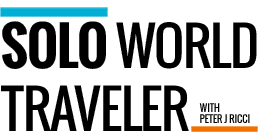

Great work Peter. Thanks for the tips and ideas.
Kindest
Di
Thanks Di!